
Not sure what you should focus on to improve your attack and defence loot? Don't know what you've got sitting redundant in your inventory that you could give away? Read on.
** The actions below may involve using a script when in the MW application. You do so at your own risk, understanding that Zynga may constitute this to be breaking their Terms Of Service. This note is offered as information only, and I accept no responsibility for any problems that arise. **
That said, inventory analysers are passive scripts, and don't perform any in-game function. Whilst analysing your inventory has become a lot easier since Zynga revamped the inventory page, some of the analysers still offer better functionaltiy and allow you to see all the items you need to improve, categorised, on one page.
Using the in-game inventory
First up though, we're going to try and explain how to get a handle on your inventory the "old-fashioned" way. You might be able to save yourself a whole lot of reading if you watch the video that is linked to from the Inventory page. Personally, I find Nate's commentary painful, but he gets there in end!
Following on from this it's then time to use the filter and 'sort by' features to identify the weakest items you are using in each category are, so you can focus on getting stronger items. Additionally, you can also work out the strongest items that are inactive (not used in fights or robbing), so you can maybe trade them for stronger items, or gift to your needy Mafia members . It is however worth remembering that the in-game inventory does NOT show your best Combined items, which are used in the Vegas Fight Tournaments.
Examples of usage
- Filter: Items I own and Active, type Animals. Show items and sort by defence. Scroll along the pages until you notice there is no longer a blue number (denoting active in defence) on the item. This will show you your weakest defence animal.
- Filter: Items I own and Inactive, type Armor. Show items and sort by attack, and then by 'Giftable'. Your redundant giftable weapons will be listed, in descening attack value order.
- Filter: Items I don't own, type all. Show items, and sort by attack, then by giftable. This would show the strongest giftable loot items you don't own, in case you wanted to add any to your wishlist by using the green + icon at the bottom right of the item.
Hopefully that will cover any requirements you may have when using the in-game Inventory function.
Using Inventory Analyzers
As improved as the in-game Inventory page is, the analyser scripts can show you with one or two clicks all the items you can receive to improve your attack or defence, and the value it will increase it by. I find this to be a big time saver when focusing on what loot to trade for or add to my wishlist when opening Mystery Bags.
Since the demise of Blofeld's analyzers, the two best analzyers left are MW Helper and Spockholm Item Analyzer (imho of course!). My personal preference is Spockholm's IA, and this is the bookmarklet that will be used during this note.
- Go to http://www.spockholm.com/mafia/testing.php
- Drag the "Spockhom Item Analyzer" bookmarklet onto your bookmarks bar.
- You may also want to grab "Unframe MW" from the Stable page.
- Load up MW whilst on Facebook.
- Click on "Unframe MW" bookmarklet, and then "Spockholm Item Analyzer" once the page has loaded.
You should then be presented with a screen that looks a little like this:
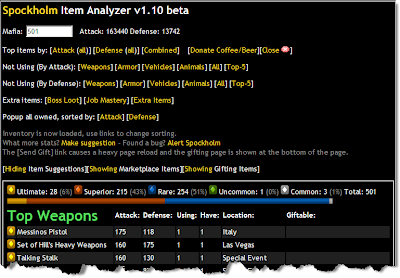
The inital defence value loaded will be incorrect, but you can correct this by clicking on 'Top items by > Defence'. In my book, it's the ability to view "Item Suggestions" that makes this so useful. These will be any items which will improve your overall attack or defence, depending on which you are currently viewing.
Top items by: [Attack (all)] [Defense (all)] [Combined]
Clicking 'Attack' or 'Defense' will show you your active items, sorted accordingly. The 'all' options will show all the extra items that could improve you, highlighted in red.
[Donate Coffee/Beer][Close ]
Don't really need to explain these! ;)
Not Using (By Attack): [Weapons] [Armor] [Vehicles] [Animals] [All] [Top-5]
Not Using (By Defense): [Weapons] [Armor] [Vehicles] [Animals] [All] [Top-5]
These will show your redundant items, sorted as either attack or defence. These are the ones you can gift or trade away, without affecting your overall attack and defence strength. The images below shows the Top 5 by Defence option. Note that there are various errors in the giftable column, which indicate that items can be sold when they can't.
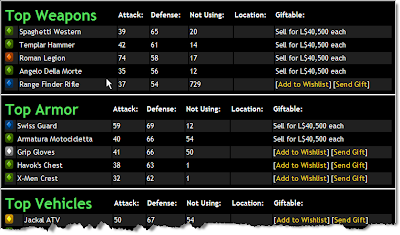
Extra items: [Boss Loot] [Job Mastery] [Extra Items]
'Boss Loot' will show your boss consumables (shivs etc), 'Job Mastery' those items acquired by finishing job tiers etc, and 'Extra Items' all your other consumables, such as build parts, gate loot and so forth.
Popup all owned, sorted by: [Attack] [Defense]
This option will open a new window, with a plain text list of all your items, sorted as specified.
[Showing Item Suggestions][Showing Marketplace Items][Showing Gifting Items]
This is the key one. 'Item suggestions' shows/hides the suggestions for items that will improve you. You can then also turn off Marketplace/Gifting items with the other two options. Be careful though, you often need to click show and then hide again on Marketplace Items when switching between defence and attack views, due to a display glitch.
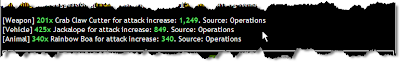
I hope you've found this article useful! :)



What's nice about the MW Helper analyzer is that it can be printed as a PDF file and saved as an electronic version. I use this app weekly to help with my stat tracking and to give unused items back to my family. Spockholms is a great utility too but the analyzer should be given equal consideration as well.
ReplyDeleteDon't disagree at all. Even though my preference is the SIA, everyone will have their own reasons for liking one over the other. As long as people know there are better ways out there than manually trawling your Inventory page and trying to do all the math, job done :)
ReplyDelete